Tutorial – Animando un SVG a través de CSS
Archivado en: CSS3 Diseño Gráfico HTML5 SVG tutorial
Vamos a animar un SVG con CSS para ello vamos a utilizar dos recursos open source.
El primero se llama Flat Surface Shader, creado por Matthew Wagerfield y Tobias Schneider, lo vamos a utilizar para generar el SVG que mas tarde animaremos con CSS.
Sus creadores nos explican su funcionamiento:
FFS is a small side project to explore the possibilities to make art with code.
Admit it, 3D is cool. But, you know what’s cooler? 2D. I love WebGL, but unfortunately it doesn’t work everywhere.
This lighting simulation can be configured to use either the 2D context of a canvas element or an array of SVG polygons to draw the triangles. It also utilises native Float32Arrays to store numerical data for highly optimised calculations.
This is a collaborative effort between Matthew Wagerfield and Tobias van Schneider – a couple of pandas trying to make the web a more magical place.
El menú de Flat Surface Shader es bastante sencillo de utilizar, jugando con el podemos ir viendo al instante los cambios que vamos haciendo. En el GitHub de Flat Surface Shader nos explican las funciones de cada opción.
Los valores que he utilizado para este ejemplo.
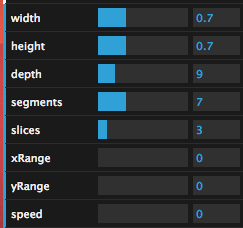
He reducido el número de slices y segments ya que si no el SVG adquiere un tamaño bastante considerable.
Antes de exportar nos aseguramos de que en la pestaña de *render *hemos seleccionado SVG. Cuando le damos a exportar nos abre una pestaña con la imagen, simplemente le damos botón derecho, le damos a guardar y ya tenemos nuestro SVG.
El siguiente paso lo podemos hacer en Sublime o en Illustrator, yo prefiero hacerlo en Illustrator. Lo que vamos a hacer es abrir el SVG **y renombrar cada elemento, en este caso tenemos 48 polígonos o capas, así que las vamos a renombrar en orden numérico. Una vez completado este paso nos disponemos a abrir el **SVG en Sublime y veremos este código:
1
2
3
4
5
6
7
8
9
10
11
12
13
14
15
16
17
18
19
20
21
22
23
24
25
26
27
28
29
30
31
32
33
34
35
36
37
38
39
40
41
42
43
44
45
46
47
48
49
50
51
52
53
54
55
56
57
58
59
60
61
62
63
64
65
66
67
68
69
70
71
72
73
74
75
76
77
78
79
80
81
82
83
84
85
86
87
88
89
90
91
92
93
94
95
96
97
98
99
<svg version="1.1" id="Capa_1" xmlns="http://www.w3.org/2000/svg" xmlns:xlink="http://www.w3.org/1999/xlink" x="0px" y="0px"
width="300px" height="300px" viewBox="0 0 300 300" enable-background="new 0 0 300 300" xml:space="preserve">
<polygon id="cuarentayocho" fill="#C13745" stroke="#C13745" stroke-linejoin="round" stroke-miterlimit="1" points="
280.085,185.834 247.564,257.504 280.085,257.504 "/>
<polygon id="cuarentaysiete" fill="#861845" stroke="#861845" stroke-linejoin="round" stroke-miterlimit="1" points="
247.564,185.834 247.564,257.504 280.085,185.834 "/>
<polygon id="cuarentayseis" fill="#931E45" stroke="#931E45" stroke-linejoin="round" stroke-miterlimit="1" points="
280.085,114.166 247.564,185.834 280.085,185.834 "/>
<polygon id="cuarentaycinco" fill="#B63145" stroke="#B63145" stroke-linejoin="round" stroke-miterlimit="1" points="
247.564,114.166 247.564,185.834 280.085,114.166 "/>
<polygon id="cuarentaycuatro" fill="#B12E45" stroke="#B12E45" stroke-linejoin="round" stroke-miterlimit="1" points="
280.085,42.497 247.564,114.166 280.085,114.166 "/>
<polygon id="cuarentaytres" fill="#D64245" stroke="#D64245" stroke-linejoin="round" stroke-miterlimit="1" points="
247.564,42.497 247.564,114.166 280.085,42.497 "/>
<polygon id="cuarentaydos" fill="#9A2245" stroke="#9A2245" stroke-linejoin="round" stroke-miterlimit="1" points="
247.564,185.834 215.042,257.504 247.564,257.504 "/>
<polygon id="cuarentayuno" fill="#B32F45" stroke="#B32F45" stroke-linejoin="round" stroke-miterlimit="1" points="
215.042,185.834 215.042,257.504 247.564,185.834 "/>
<polygon id="cuarenta" fill="#D13F45" stroke="#D13F45" stroke-linejoin="round" stroke-miterlimit="1" points="247.564,114.166
215.042,185.834 247.564,185.834 "/>
<polygon id="treintaynueve" fill="#E14845" stroke="#E14845" stroke-linejoin="round" stroke-miterlimit="1" points="
215.042,114.166 215.042,185.834 247.564,114.166 "/>
<polygon id="treintayocho" fill="#DE4645" stroke="#DE4645" stroke-linejoin="round" stroke-miterlimit="1" points="247.564,42.497
215.042,114.166 247.564,114.166 "/>
<polygon id="treintaysiete" fill="#E54A45" stroke="#E54A45" stroke-linejoin="round" stroke-miterlimit="1" points="
215.042,42.497 215.042,114.166 247.564,42.497 "/>
<polygon id="treintayseis" fill="#962045" stroke="#962045" stroke-linejoin="round" stroke-miterlimit="1" points="
215.042,185.834 182.521,257.504 215.042,257.504 "/>
<polygon id="treintaycinco" fill="#BC3445" stroke="#BC3445" stroke-linejoin="round" stroke-miterlimit="1" points="
182.521,185.834 182.521,257.504 215.042,185.834 "/>
<polygon id="treintaycuatro" fill="#DD4645" stroke="#DD4645" stroke-linejoin="round" stroke-miterlimit="1" points="
215.042,114.166 182.521,185.834 215.042,185.834 "/>
<polygon id="treintaytres" fill="#FF5E45" stroke="#FF5E45" stroke-linejoin="round" stroke-miterlimit="1" points="
182.521,114.166 182.521,185.834 215.042,114.166 "/>
<polygon id="treintaydos" fill="#FF6045" stroke="#FF6045" stroke-linejoin="round" stroke-miterlimit="1" points="215.042,42.497
182.521,114.166 215.042,114.166 "/>
<polygon id="treintayuno" fill="#FF5B45" stroke="#FF5B45" stroke-linejoin="round" stroke-miterlimit="1" points="182.521,42.497
182.521,114.166 215.042,42.497 "/>
<polygon id="treinta" fill="#B53045" stroke="#B53045" stroke-linejoin="round" stroke-miterlimit="1" points="182.521,185.834
150,257.504 182.521,257.504 "/>
<polygon id="veintinueve" fill="#D64245" stroke="#D64245" stroke-linejoin="round" stroke-miterlimit="1" points="150,185.834
150,257.504 182.521,185.834 "/>
<polygon id="veintiocho" fill="#FF6045" stroke="#FF6045" stroke-linejoin="round" stroke-miterlimit="1" points="182.521,114.166
150,185.834 182.521,185.834 "/>
<polygon id="veintisiete" fill="#FF6D45" stroke="#FF6D45" stroke-linejoin="round" stroke-miterlimit="1" points="150,114.166
150,185.834 182.521,114.166 "/>
<polygon id="veintiseis" fill="#FF8A45" stroke="#FF8A45" stroke-linejoin="round" stroke-miterlimit="1" points="182.521,42.497
150,114.166 182.521,114.166 "/>
<polygon id="veinticinco" fill="#FF9245" stroke="#FF9245" stroke-linejoin="round" stroke-miterlimit="1" points="150,42.497
150,114.166 182.521,42.497 "/>
<polygon id="veinticuatro" fill="#C33845" stroke="#C33845" stroke-linejoin="round" stroke-miterlimit="1" points="150,185.834
117.479,257.504 150,257.504 "/>
<polygon id="veintitres" fill="#D24045" stroke="#D24045" stroke-linejoin="round" stroke-miterlimit="1" points="117.479,185.834
117.479,257.504 150,185.834 "/>
<polygon id="veintidos" fill="#FF5945" stroke="#FF5945" stroke-linejoin="round" stroke-miterlimit="1" points="150,114.166
117.479,185.834 150,185.834 "/>
<polygon id="veinteuno" fill="#FF8045" stroke="#FF8045" stroke-linejoin="round" stroke-miterlimit="1" points="117.479,114.166
117.479,185.834 150,114.166 "/>
<polygon id="veinte" fill="#FFFC45" stroke="#FFFC45" stroke-linejoin="round" stroke-miterlimit="1" points="150,42.497
117.479,114.166 150,114.166 "/>
<polygon id="diecinueve" fill="#FFA845" stroke="#FFA845" stroke-linejoin="round" stroke-miterlimit="1" points="117.479,42.497
117.479,114.166 150,42.497 "/>
<polygon id="dieciocho" fill="#BB3345" stroke="#BB3345" stroke-linejoin="round" stroke-miterlimit="1" points="117.479,185.834
84.957,257.504 117.479,257.504 "/>
<polygon id="diecisiete" fill="#C93B45" stroke="#C93B45" stroke-linejoin="round" stroke-miterlimit="1" points="84.957,185.834
84.957,257.504 117.479,185.834 "/>
<polygon id="dieciseis" fill="#F55345" stroke="#F55345" stroke-linejoin="round" stroke-miterlimit="1" points="117.479,114.166
84.957,185.834 117.479,185.834 "/>
<polygon id="quince" fill="#FF6545" stroke="#FF6545" stroke-linejoin="round" stroke-miterlimit="1" points="84.957,114.166
84.957,185.834 117.479,114.166 "/>
<polygon id="catorce" fill="#FFB245" stroke="#FFB245" stroke-linejoin="round" stroke-miterlimit="1" points="117.479,42.497
84.957,114.166 117.479,114.166 "/>
<polygon id="trece" fill="#FF8545" stroke="#FF8545" stroke-linejoin="round" stroke-miterlimit="1" points="84.957,42.497
84.957,114.166 117.479,42.497 "/>
<polygon id="doce" fill="#B12E45" stroke="#B12E45" stroke-linejoin="round" stroke-miterlimit="1" points="84.957,185.834
52.437,257.504 84.957,257.504 "/>
<polygon id="once" fill="#BD3545" stroke="#BD3545" stroke-linejoin="round" stroke-miterlimit="1" points="52.437,185.834
52.437,257.504 84.957,185.834 "/>
<polygon id="diez" fill="#E64A45" stroke="#E64A45" stroke-linejoin="round" stroke-miterlimit="1" points="84.957,114.166
52.437,185.834 84.957,185.834 "/>
<polygon id="nueve" fill="#D44145" stroke="#D44145" stroke-linejoin="round" stroke-miterlimit="1" points="52.437,114.166
52.437,185.834 84.957,114.166 "/>
<polygon id="ocho" fill="#FA5545" stroke="#FA5545" stroke-linejoin="round" stroke-miterlimit="1" points="84.957,42.497
52.437,114.166 84.957,114.166 "/>
<polygon id="siete" fill="#FF5A45" stroke="#FF5A45" stroke-linejoin="round" stroke-miterlimit="1" points="52.437,42.497
52.437,114.166 84.957,42.497 "/>
<polygon id="seis" fill="#AD2C45" stroke="#AD2C45" stroke-linejoin="round" stroke-miterlimit="1" points="52.437,185.834
19.915,257.504 52.437,257.504 "/>
<polygon id="cinco" fill="#A82945" stroke="#A82945" stroke-linejoin="round" stroke-miterlimit="1" points="19.915,185.834
19.915,257.504 52.437,185.834 "/>
<polygon id="cuatro" fill="#C13745" stroke="#C13745" stroke-linejoin="round" stroke-miterlimit="1" points="52.437,114.166
19.915,185.834 52.437,185.834 "/>
<polygon id="tres" fill="#E64B45" stroke="#E64B45" stroke-linejoin="round" stroke-miterlimit="1" points="19.915,114.166
19.915,185.834 52.437,114.166 "/>
<polygon id="dos" fill="#FF5945" stroke="#FF5945" stroke-linejoin="round" stroke-miterlimit="1" points="52.437,42.497
19.915,114.166 52.437,114.166 "/>
<polygon id="uno" fill="#A62845" stroke="#A62845" stroke-linejoin="round" stroke-miterlimit="1" points="19.915,42.497
19.915,114.166 52.437,42.497 "/>
</svg>
Ahora vamos a animar el SVG, y para ello vamos a utilizar animate.css creado por Dan Eden
animate.css is a bunch of cool, fun, and cross-browser animations for you to use in your projects. Great for emphasis, home pages, sliders, and general just-add-water-awesomeness.
Podemos bajarnos el archivo completo desde GitHub o podemos generar nuestro propio archivo, para ello vamos a create custom build y seleccionamos las animaciones que nos gusten, para ver en que consiste cada animación bastara con ponernos encima de ella y esperar a que se ejecute el efecto. En esta ocasión solamente nos vamos a quedar con bounceInRight *y *bounceInLeft, le damos a build it y ya tendremos listo para descargar nuestro archivo CSS.
1
2
3
4
5
6
7
8
9
10
11
12
13
14
15
16
17
18
19
20
21
22
23
24
25
26
27
28
29
30
31
32
33
34
35
36
37
38
39
40
41
42
43
44
45
46
47
48
49
50
51
52
53
54
55
56
57
58
59
60
61
62
63
64
65
66
67
68
69
70
71
72
73
74
75
76
77
78
79
80
81
82
83
84
85
86
87
88
89
90
91
92
93
94
95
96
97
98
99
100
101
102
103
104
105
106
107
108
109
110
111
112
113
114
115
116
117
118
119
120
121
122
123
124
125
126
127
128
129
130
131
132
133
134
135
136
137
138
139
140
141
142
143
144
145
146
147
148
149
150
151
152
153
154
155
156
157
158
159
160
161
162
163
164
165
166
167
168
169
170
171
172
173
174
175
176
177
178
179
180
181
182
183
184
185
186
.animated {
-webkit-animation-fill-mode:both;
-moz-animation-fill-mode:both;
-ms-animation-fill-mode:both;
-o-animation-fill-mode:both;
animation-fill-mode:both;
-webkit-animation-duration:4s;
-moz-animation-duration:4s;
-ms-animation-duration:4s;
-o-animation-duration:4s;
animation-duration:4s;
}
.animated.hinge
{-webkit-animation-duration:2s;-moz-animation-duration:2s;-ms-animation-duration:2s;-o-animation-duration:2s;animation-duration:2s;}
@-webkit-keyframes bounceInLeft {
0% {
opacity: 0;
-webkit-transform: translateX(-2000px);
} 60% {
opacity: 1;
-webkit-transform: translateX(30px);
}
80% {
-webkit-transform: translateX(-10px);
}
100% {
-webkit-transform: translateX(0);
}
}
@-moz-keyframes bounceInLeft {
0% {
opacity: 0;
-moz-transform: translateX(-2000px);
}
60% {
opacity: 1;
-moz-transform: translateX(30px);
}
80% {
-moz-transform: translateX(-10px);
}
100% {
-moz-transform: translateX(0);
}
}
@-o-keyframes bounceInLeft {
0% {
opacity: 0;
-o-transform: translateX(-2000px);
}
60% {
opacity: 1;
-o-transform: translateX(30px);
}
80% {
-o-transform: translateX(-10px);
}
100% {
-o-transform: translateX(0);
}
}
@keyframes bounceInLeft {
0% {
opacity: 0;
transform: translateX(-2000px);
}
60% {
opacity: 1;
transform: translateX(30px);
}
80% {
transform: translateX(-10px);
}
100% {
transform: translateX(0);
}
}
.bounceInLeft {
-webkit-animation-name: bounceInLeft;
-moz-animation-name: bounceInLeft;
-o-animation-name: bounceInLeft;
animation-name: bounceInLeft;
}
@-webkit-keyframes bounceInRight {
0% {
opacity: 0;
-webkit-transform: translateX(2000px);
}
60% {
opacity: 1;
-webkit-transform: translateX(-30px);
}
80% {
-webkit-transform: translateX(10px);
}
100% {
-webkit-transform: translateX(0);
}
}
@-moz-keyframes bounceInRight {
0% {
opacity: 0;
-moz-transform: translateX(2000px);
}
60% {
opacity: 1;
-moz-transform: translateX(-30px);
}
80% {
-moz-transform: translateX(10px);
}
100% {
-moz-transform: translateX(0);
}
}
@-o-keyframes bounceInRight {
0% {
opacity: 0;
-o-transform: translateX(2000px);
}
60% {
opacity: 1;
-o-transform: translateX(-30px);
}
80% {
-o-transform: translateX(10px);
}
100% {
-o-transform: translateX(0);
}
}
@keyframes bounceInRight {
0% {
opacity: 0;
transform: translateX(2000px);
}
60% {
opacity: 1;
transform: translateX(-30px);
}
80% {
transform: translateX(10px);
}
100% {
transform: translateX(0);
}
}
.bounceInRight {
-webkit-animation-name: bounceInRight;
-moz-animation-name: bounceInRight;
-o-animation-name: bounceInRight;
animation-name: bounceInRight;
}
Ahora que tenemos todo preparado tan solo nos queda animar el CSS. A las capas o polígonos pares le vamos a dar un bounceInRight y a las impares bounceInLeft.
Para no ir añadiendo la clase una a una a los diferentes polígonos que tiene el SVG podemos hacer lo siguiente y ahorrar tiempo, en Sublime nos vamos a Find y luego a Replace(comando + H en Mac – crtl + H en windows).
En Find What escribimos: < polygon (quitad el espacio anterior a polygon) Y en Replace Width: < polygon class=”animated bounceInRight” (quitad el espacio anterior a polygon)
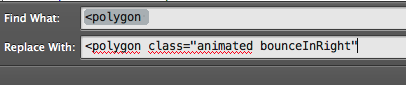
Le damos a Replace All y ya tenemos todas nuestros polígonos con la clase animated y bounceInRight, pero ahora esta todo con bounceInRight y como hemos dicho anteriormente solo los pares van a tener el efecto bounceInRight, así que ahora repetimos la anterior operación pero ahora en Find What pondremos: bounceInRight y en Replace Width pondremos bounceInLeft ahora vamos a utilizar Replace en lugar de Replace All, y solamente lo aplicaremos a los polígonos con número impar. Alternando clicks en Replace y Find completaremos fácilmente la operación.
Este es el código resultante:
1
2
3
4
5
6
7
8
9
10
11
12
13
14
15
16
17
18
19
20
21
22
23
24
25
26
27
28
29
30
31
32
33
34
35
36
37
38
39
40
41
42
43
44
45
46
47
48
49
50
51
52
53
54
55
56
57
58
59
60
61
62
63
64
65
66
67
68
69
70
71
72
73
74
75
76
77
78
79
80
81
82
83
84
85
86
87
88
89
90
91
92
93
94
95
96
97
98
99
<svg version="1.1" id="Capa_1" xmlns="http://www.w3.org/2000/svg" xmlns:xlink="http://www.w3.org/1999/xlink" x="0px" y="0px"
width="300px" height="300px" viewBox="0 0 300 300" enable-background="new 0 0 300 300" xml:space="preserve">
<polygon class="animated bounceInRight" id="cuarentayocho" fill="#C13745" stroke="#C13745" stroke-linejoin="round" stroke-miterlimit="1" points="
280.085,185.834 247.564,257.504 280.085,257.504 "/>
<polygon class="animated bounceInLeft" id="cuarentaysiete" fill="#861845" stroke="#861845" stroke-linejoin="round" stroke-miterlimit="1" points="
247.564,185.834 247.564,257.504 280.085,185.834 "/>
<polygon class="animated bounceInRight" id="cuarentayseis" fill="#931E45" stroke="#931E45" stroke-linejoin="round" stroke-miterlimit="1" points="
280.085,114.166 247.564,185.834 280.085,185.834 "/>
<polygon class="animated bounceInLeft" id="cuarentaycinco" fill="#B63145" stroke="#B63145" stroke-linejoin="round" stroke-miterlimit="1" points="
247.564,114.166 247.564,185.834 280.085,114.166 "/>
<polygon class="animated bounceInRight" id="cuarentaycuatro" fill="#B12E45" stroke="#B12E45" stroke-linejoin="round" stroke-miterlimit="1" points="
280.085,42.497 247.564,114.166 280.085,114.166 "/>
<polygon class="animated bounceInLeft" id="cuarentaytres" fill="#D64245" stroke="#D64245" stroke-linejoin="round" stroke-miterlimit="1" points="
247.564,42.497 247.564,114.166 280.085,42.497 "/>
<polygon class="animated bounceInRight" id="cuarentaydos" fill="#9A2245" stroke="#9A2245" stroke-linejoin="round" stroke-miterlimit="1" points="
247.564,185.834 215.042,257.504 247.564,257.504 "/>
<polygon class="animated bounceInLeft" id="cuarentayuno" fill="#B32F45" stroke="#B32F45" stroke-linejoin="round" stroke-miterlimit="1" points="
215.042,185.834 215.042,257.504 247.564,185.834 "/>
<polygon class="animated bounceInRight" id="cuarenta" fill="#D13F45" stroke="#D13F45" stroke-linejoin="round" stroke-miterlimit="1" points="247.564,114.166
215.042,185.834 247.564,185.834 "/>
<polygon class="animated bounceInLeft" id="treintaynueve" fill="#E14845" stroke="#E14845" stroke-linejoin="round" stroke-miterlimit="1" points="
215.042,114.166 215.042,185.834 247.564,114.166 "/>
<polygon class="animated bounceInRight" id="treintayocho" fill="#DE4645" stroke="#DE4645" stroke-linejoin="round" stroke-miterlimit="1" points="247.564,42.497
215.042,114.166 247.564,114.166 "/>
<polygon class="animated bounceInLeft" id="treintaysiete" fill="#E54A45" stroke="#E54A45" stroke-linejoin="round" stroke-miterlimit="1" points="
215.042,42.497 215.042,114.166 247.564,42.497 "/>
<polygon class="animated bounceInRight" id="treintayseis" fill="#962045" stroke="#962045" stroke-linejoin="round" stroke-miterlimit="1" points="
215.042,185.834 182.521,257.504 215.042,257.504 "/>
<polygon class="animated bounceInLeft" id="treintaycinco" fill="#BC3445" stroke="#BC3445" stroke-linejoin="round" stroke-miterlimit="1" points="
182.521,185.834 182.521,257.504 215.042,185.834 "/>
<polygon class="animated bounceInRight" id="treintaycuatro" fill="#DD4645" stroke="#DD4645" stroke-linejoin="round" stroke-miterlimit="1" points="
215.042,114.166 182.521,185.834 215.042,185.834 "/>
<polygon class="animated bounceInLeft" id="treintaytres" fill="#FF5E45" stroke="#FF5E45" stroke-linejoin="round" stroke-miterlimit="1" points="
182.521,114.166 182.521,185.834 215.042,114.166 "/>
<polygon class="animated bounceInRight" id="treintaydos" fill="#FF6045" stroke="#FF6045" stroke-linejoin="round" stroke-miterlimit="1" points="215.042,42.497
182.521,114.166 215.042,114.166 "/>
<polygon class="animated bounceInLeft" id="treintayuno" fill="#FF5B45" stroke="#FF5B45" stroke-linejoin="round" stroke-miterlimit="1" points="182.521,42.497
182.521,114.166 215.042,42.497 "/>
<polygon class="animated bounceInRight" id="treinta" fill="#B53045" stroke="#B53045" stroke-linejoin="round" stroke-miterlimit="1" points="182.521,185.834
150,257.504 182.521,257.504 "/>
<polygon class="animated bounceInLeft" id="veintinueve" fill="#D64245" stroke="#D64245" stroke-linejoin="round" stroke-miterlimit="1" points="150,185.834
150,257.504 182.521,185.834 "/>
<polygon class="animated bounceInRight" id="veintiocho" fill="#FF6045" stroke="#FF6045" stroke-linejoin="round" stroke-miterlimit="1" points="182.521,114.166
150,185.834 182.521,185.834 "/>
<polygon class="animated bounceInLeft" id="veintisiete" fill="#FF6D45" stroke="#FF6D45" stroke-linejoin="round" stroke-miterlimit="1" points="150,114.166
150,185.834 182.521,114.166 "/>
<polygon class="animated bounceInRight" id="veintiseis" fill="#FF8A45" stroke="#FF8A45" stroke-linejoin="round" stroke-miterlimit="1" points="182.521,42.497
150,114.166 182.521,114.166 "/>
<polygon class="animated bounceInLeft" id="veinticinco" fill="#FF9245" stroke="#FF9245" stroke-linejoin="round" stroke-miterlimit="1" points="150,42.497
150,114.166 182.521,42.497 "/>
<polygon class="animated bounceInRight" id="veinticuatro" fill="#C33845" stroke="#C33845" stroke-linejoin="round" stroke-miterlimit="1" points="150,185.834
117.479,257.504 150,257.504 "/>
<polygon class="animated bounceInLeft" id="veintitres" fill="#D24045" stroke="#D24045" stroke-linejoin="round" stroke-miterlimit="1" points="117.479,185.834
117.479,257.504 150,185.834 "/>
<polygon class="animated bounceInRight" id="veintidos" fill="#FF5945" stroke="#FF5945" stroke-linejoin="round" stroke-miterlimit="1" points="150,114.166
117.479,185.834 150,185.834 "/>
<polygon class="animated bounceInLeft" id="veinteuno" fill="#FF8045" stroke="#FF8045" stroke-linejoin="round" stroke-miterlimit="1" points="117.479,114.166
117.479,185.834 150,114.166 "/>
<polygon class="animated bounceInRight" id="veinte" fill="#FFFC45" stroke="#FFFC45" stroke-linejoin="round" stroke-miterlimit="1" points="150,42.497
117.479,114.166 150,114.166 "/>
<polygon class="animated bounceInLeft" id="diecinueve" fill="#FFA845" stroke="#FFA845" stroke-linejoin="round" stroke-miterlimit="1" points="117.479,42.497
117.479,114.166 150,42.497 "/>
<polygon class="animated bounceInRight" id="dieciocho" fill="#BB3345" stroke="#BB3345" stroke-linejoin="round" stroke-miterlimit="1" points="117.479,185.834
84.957,257.504 117.479,257.504 "/>
<polygon class="animated bounceInLeft" id="diecisiete" fill="#C93B45" stroke="#C93B45" stroke-linejoin="round" stroke-miterlimit="1" points="84.957,185.834
84.957,257.504 117.479,185.834 "/>
<polygon class="animated bounceInRight" id="dieciseis" fill="#F55345" stroke="#F55345" stroke-linejoin="round" stroke-miterlimit="1" points="117.479,114.166
84.957,185.834 117.479,185.834 "/>
<polygon class="animated bounceInLeft" id="quince" fill="#FF6545" stroke="#FF6545" stroke-linejoin="round" stroke-miterlimit="1" points="84.957,114.166
84.957,185.834 117.479,114.166 "/>
<polygon class="animated bounceInRight" id="catorce" fill="#FFB245" stroke="#FFB245" stroke-linejoin="round" stroke-miterlimit="1" points="117.479,42.497
84.957,114.166 117.479,114.166 "/>
<polygon class="animated bounceInLeft" id="trece" fill="#FF8545" stroke="#FF8545" stroke-linejoin="round" stroke-miterlimit="1" points="84.957,42.497
84.957,114.166 117.479,42.497 "/>
<polygon class="animated bounceInRight" id="doce" fill="#B12E45" stroke="#B12E45" stroke-linejoin="round" stroke-miterlimit="1" points="84.957,185.834
52.437,257.504 84.957,257.504 "/>
<polygon class="animated bounceInLeft" id="once" fill="#BD3545" stroke="#BD3545" stroke-linejoin="round" stroke-miterlimit="1" points="52.437,185.834
52.437,257.504 84.957,185.834 "/>
<polygon class="animated bounceInRight" id="diez" fill="#E64A45" stroke="#E64A45" stroke-linejoin="round" stroke-miterlimit="1" points="84.957,114.166
52.437,185.834 84.957,185.834 "/>
<polygon class="animated bounceInLeft" id="nueve" fill="#D44145" stroke="#D44145" stroke-linejoin="round" stroke-miterlimit="1" points="52.437,114.166
52.437,185.834 84.957,114.166 "/>
<polygon class="animated bounceInRight" id="ocho" fill="#FA5545" stroke="#FA5545" stroke-linejoin="round" stroke-miterlimit="1" points="84.957,42.497
52.437,114.166 84.957,114.166 "/>
<polygon class="animated bounceInLeft" id="siete" fill="#FF5A45" stroke="#FF5A45" stroke-linejoin="round" stroke-miterlimit="1" points="52.437,42.497
52.437,114.166 84.957,42.497 "/>
<polygon class="animated bounceInRight" id="seis" fill="#AD2C45" stroke="#AD2C45" stroke-linejoin="round" stroke-miterlimit="1" points="52.437,185.834
19.915,257.504 52.437,257.504 "/>
<polygon class="animated bounceInLeft" id="cinco" fill="#A82945" stroke="#A82945" stroke-linejoin="round" stroke-miterlimit="1" points="19.915,185.834
19.915,257.504 52.437,185.834 "/>
<polygon class="animated bounceInRight" id="cuatro" fill="#C13745" stroke="#C13745" stroke-linejoin="round" stroke-miterlimit="1" points="52.437,114.166
19.915,185.834 52.437,185.834 "/>
<polygon class="animated bounceInLeft" id="tres" fill="#E64B45" stroke="#E64B45" stroke-linejoin="round" stroke-miterlimit="1" points="19.915,114.166
19.915,185.834 52.437,114.166 "/>
<polygon class="animated bounceInRight" id="dos" fill="#FF5945" stroke="#FF5945" stroke-linejoin="round" stroke-miterlimit="1" points="52.437,42.497
19.915,114.166 52.437,114.166 "/>
<polygon class="animated bounceInLeft" id="uno" fill="#A62845" stroke="#A62845" stroke-linejoin="round" stroke-miterlimit="1" points="19.915,42.497
19.915,114.166 52.437,42.497 "/>
</svg>
Si ejecutamos el HTML en el navegador vamos a ver que la animación es demasiado rápida. Así que vamos a corregir el tiempo en el CSS, simplemente vamos a .animated y sustituimos 1s por el tiempo que nosotros queramos, en este caso lo cambiaremos por 4s.
1
2
3
4
5
6
7
8
9
10
11
12
.animated {
-webkit-animation-fill-mode:both;
-moz-animation-fill-mode:both;
-ms-animation-fill-mode:both;
-o-animation-fill-mode:both;
animation-fill-mode:both;
-webkit-animation-duration:4s;
-moz-animation-duration:4s;
-ms-animation-duration:4s;
-o-animation-duration:4s;
animation-duration:4s;
}
Y ya tenemos lista nuestra animación, aquí podéis ver el resultado final.
Un último apunte final, podemos modificar el tamaño del SVG en cualquier momento y sin riesgo a perder calidad, tan solo tenemos que modificar el width y el height en el HTML.
1
2
<svg version="1.1" id="Capa_1" xmlns="http://www.w3.org/2000/svg" xmlns:xlink="http://www.w3.org/1999/xlink" x="0px" y="0px"
width="300px" height="300px" viewBox="0 0 300 300" enable-background="new 0 0 300 300" xml:space="preserve">
Enlaces de interés:
Flat Surface Shader
Animate.css
GitHub animated.css
GitHub flat-surface-shade